Image editing/Post processing
This is the equivalent of working in the darkroom, in the bad old days of film.
A lot of people … particularly non-photographers … think that this is somehow cheating. They say, accusingly, “Oh, you Photoshopped that.”*
Well, if you use one of these free programs you can say, hand on heart, “No I didn’t.” (No nee to tell them you ‘Gimped it’.”
<>
The Gimp (For Mac, Windows and Linux)
This is the mother of all freeware image editing programs and a very versatile graphics manipulation package. It is open source software and so is constantly being updated.
Review:
I have used this a little and can recommend it so long as you are not looking for the full ‘bells and whistles’ sophistication of Photoshop. If you just want to tweak the colour and contrast a bit, maybe adjust curves, this program is excellent. The UK Magazine ‘Practical Photography’ (April 2010 issue, p.111) in a review of photo editing programs, says this of The Gimp, “… is (like) a hand-me-down camera. It’s not quite as good as the current model, but works perfectly well, and it’s free.”
<>
Photofiltre (For Windows/Mac)
PhotoFiltre is a complete image retouching program. It allows you to do simple or advanced adjustments to an image and apply a vast range of filters on it. It is simple and intuitive to use, and has an easy learning curve. The toolbar, giving you access to the standard filters with just a few clicks, gives PhotoFiltre a robust look.
<>
PC Image Editor (Windows only)
This is an easy-to-use editor, with all of the most useful tools arranged down the right hand side. These include sliders for brightness, contrast, saturation, gamma correction, hue and lightness. There’s also individual RGB levels and Colourize; each adjustment is shown on a small preview screen. A range of extra effects and special filters are available at the click of a mouse; there’s rotate, reproduce, twirl, skew and perspective and on the Filters sub menu there’s sharpen, zoom blur, motion blur, gaussian blue, noise, diffuse and mosaic. It also has a simple resize facility, infinite undo, print and scan, it supports the most popular image formats. Defintiely worth trying for quick and easy picture editing. However, for more advanced users it is a bit lacking in the tools department.
<>
Star trails (Windows 2000 and above with Microsoft.NET installed)
A neat little program that allows you to create those amazing shots of curved star trails in the night sky. You take a whole series of long-exposure night shots, spanning several hours if you want, and then blend them together to give one image. This program cleverly adds the light from the stars together without over-exposing the background.
Review:
I use this program from time to time – it’s a rather specialist application – and it’s good. The instructions are a bit sparse and not terribly clear, but once I worked out how to use it, I got excellent results. You will have to play about with it a bit to discover how it works.
<>
Hugin panorama stitcher (For Mac, Windows and Linux)
An open-source, freeware program that allows you to assemble a mosaic of photographs into a complete panorama. Panoramas can be made from an amazing range of shots, both horizontal rows, vertical rows, or a combination of the two. Weird and wonderful panoramas – such as those ones that look like tiny planets – can also be created with this program. Browse through the gallery on the Hugin site to get a feel for the range of possibilities.
Review:
I have not used this program yet, but I intend to download it and play around. I’ll report back when I’ve some experience.
* Seriously, there is nothing at all wrong with working on your photographs after you’ve taken them – post-processing – using Photoshop, or with any other program. Photographers have always done it. The only difference is that, in the past, they would do it in the darkroom (which was a pretty anti-social activity, I can tell you). Just don’t overdo it.
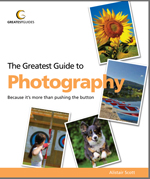
What do you think?
(Please note: though your email address is required to control spam, it will not be shown or re-used in any way)
You must be logged in to post a comment.