Planning a shoot
The Photographer’s Ephemeris (For Mac, PC and Linux)
An excellent program that shows you where the sun and moon will rise and set, for any day of the year, in any part of the world. This is perfect for planning that landscape shot, enabling you to get the light just right. It also shows from which direction the sun and moon are shining, (or not, as the case may be) for any hour of the day or night and displays it by means of lines on a map or satellite image.
Note: This program requires that you have Adobe Air (also freeware) installed on your computer.
Review:
I use this program regularly for my landscape shots, and it displays the information clearly and graphically, in an easy-to-understand manner. It also provides a lot of explanatory notes and related information. Recommended.
SunCalc (Web-based, so for all Operating Systems)
If you don’t want to install Adobe Air, an excellent web-based alternative is SunCalc, by Vladimir Agafonkin. Like The Photographer’s Ephemeris, this is based on Google Maps and does exactly the same thing, but in a slightly different way. You select the location on Earth by typing it into a field, with the date and time in another field (my link will take you to Geneva, Switzerland on 21 June 2012) and the map moves there. You can then pick up and drag the pointer to position it more precisely.
The result will show you where the sun will rise and set, its current position, and its path through the sky. There is a slider at the top for changing the time – the sun’s position bar moves as you change it, and there’s lots of numerical data given in a box to the right … sunrise, sunset, astronomical twilight, civil twilight, etc. etc.
Review:
An excellent alternative and very simple to use. Highly recommended. The information shown, and the way it is shown, is slightly different from The Photographer’s Ephemeris and, I think, somewhat clearer. Apart from anything else, it’s fun to play with this app, watching the change of the sun’s position as you change the time. However, the disadvantage of this app is that it does not give any Moon information. So if you want to know where and when a full Moon will be rising over the mountains, you’ll have to use The Photographer’s Ephemeris … or something else.
Stellarium (For Mac, PC and Linux)
This is an amazing, open source program that is like having planetarium on your computer. It shows a realistic sky in 3D … exactly the same as you see with the naked eye, binoculars or a telescope. Just set your coordinates and go.
If you are into astrophotography and what to know where any celestial object will be visible, at any time, from any location in the world, this is ideal.
Review:
Another all-time favourite of mine, which I can highly recommend. Let’s say you want to know when a thin crescent moon is going to set, an hour or so after sunset, over that little church on the hillside. All you need to know is the compass bearing (or the general direction) of the little church from your vantage point and you can scroll though the dates … years in advance if you like … to find the perfect alignment. An invaluable program for landscape photographers.
For more photographic freeware see here
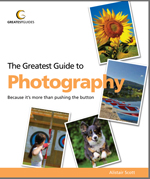
What do you think?
(Please note: though your email address is required to control spam, it will not be shown or re-used in any way)
You must be logged in to post a comment.